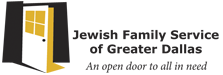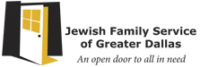Microsoft Office Training Course
JFS Job Search Resource CenterFebruary 5 – March 2 from 9:00 a.m. to 12 noon. Today’s employers require the ability to use MS Word, Excel, Outlook and Powerpoint. Improve your employability by improving your skills with these programs, increasing your chances of getting hired! Job search tips and techniques will also be discussed throughout the course. Reserved seating only. […]